Scan - Progress
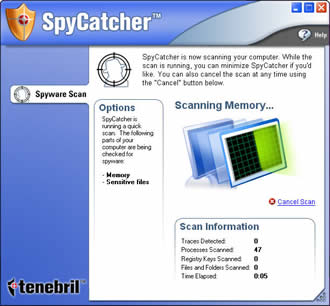
SpyCatcher is scanning your computer. On this page, you can see the progress
of the scan.
Note: You can stop the scan at any time by clicking the Cancel Scan link.
The Options box shows you which scan is running. This is based on your choice when you set your scan options. As the scan runs, you can watch as the traces detected, processes, registry keys, files and folders scanned, and time elapsed counts are displayed.